- Friends Today I want to share with you a very important one yachi tips. This post may be a little bigger than I was in panic because each blogger Tips Curry is very important to use. Today, I teach How's your Blogger blog site map will submit a site map to Google
- How to submit to Google Sitemap?
- The Google Webmaster Tools , then click on Add Your Blog's Email and Password with your blog's home page you'll see. From the right side, click Manage Site and then click Add or Remove Users. See the image below.
- It will be open from that page, click Manage Site Owners will then open a new page from the Verify Using Different Method click. See the image below.
- Click the Verify Using Different Method will open a page from the HTML TAG click. See the image below.
- It's the top of the page to see the Mata tag - Meta tags to see a copy of it here. See the image below.
- It's a browser tab open another life on your blog's dash board. Then click on Edit HTML and find the following code in the empty set.
< head>
- It's OK to copy the meta tag code below and paste it in the last days of putting. See the image below.
- The Save Template Quit meta tag from Google Webmaster Tools, and click the Copy task button at the bottom of the VERIFY VERIFY here. In the image below.
- When the VERIFY function correctly after you click Continue in Congratulations Message will. See the image below.
- From the right side of the Add / Test Sitemap by clicking the spaces in the code below, copy and Add / Test Sitemap of the paste. See the image below .
atom.xml? redirect = false & start-index = 1 & max-results = 500
- Click on the Submit Sitemap. If you would like below and click the Refresh the page.
- You have seven days from the day you mamake time to do its job. And yes, as I said above, the code will be submitted to the tamte Google 500 if you need more, then rose to copy the code and putting it in the text .
atom.xml?redirect=false&start-index=1&max-results=500
atom.xml?redirect=false&start-index=500&max-results=1000
atom.xml?redirect=false&start-index=500&max-results=1000
- Hopefully it will be worked.






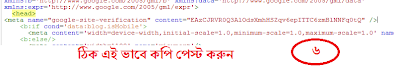






No comments:
Post a Comment
If you like my post ,Don't forget to THANKS.