Download Free unlimited files 24 hours using Grameen Phone.
Hello Guys,How are you .Today i will share a tips to use free internet using Grameen Phone.
For Grameen Phone:
1.At first open you "Mozila Firefox".
2.Then Go to Option> general
3.Put http://internet.grameenphone.com/~alornish/blog/nph-proxy.cgi in homepage box.
As shown in the screen shots.
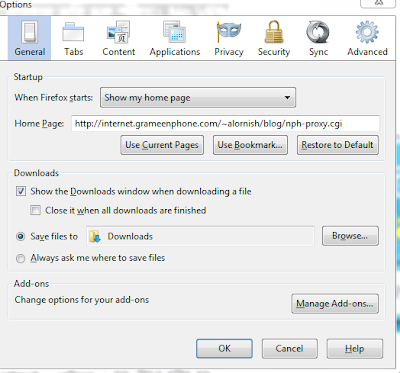
4.Then go to Option> advance> network > settings
5.See the screenshots
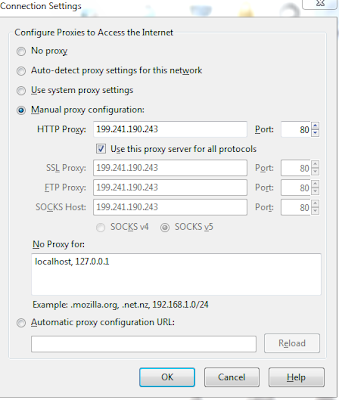
6.Put in HTTP proxy:199.241.190.243
port: 80
7. Then Restart your firefox browser.
If you download using Internet Download Manager
Just follow this steps
Internet Download manager>Download> option> proxy put proxy: 199.241.190.243 & port: 80
Never use Home address
Thanks
Happy Downloading


No comments:
Post a Comment
If you like my post ,Don't forget to THANKS.