Download Torrent File With IDM.
Lets Follow this step one by one.
1.At frist download any torrent file or copy file link location.
2. Then Go to www.zbigz.com
3. upload your save file from your computer by click upload button or paste link location which you copy from torrent .
Note: Copy torrent link as shown in screenshot.
4. Then click on "go" button.
5. Wait a moment .
6.Then you can see download option
7.Click on download button and your download automatically start by IDM
If you like please comment ..
Thank you.


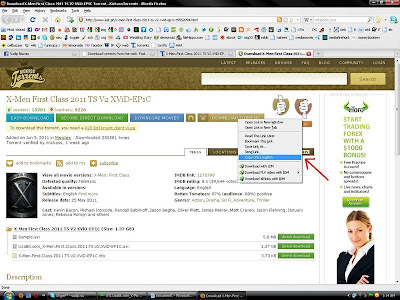
No comments:
Post a Comment
If you like my post ,Don't forget to THANKS.