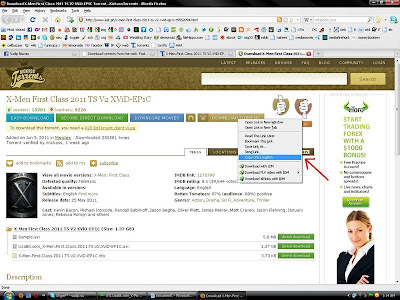- Open notepad and paste your code in it.
- Hit ctrl+h or choose Edit > Replace
- In Find what: box type < and in Replace with: box type < and hit Replace all button .
- Similarly for > type > in Find what: box and > in Replace with: box.
- Your are done, the code is ready to be used in your post.
Method 2:
The next method is the official solution from blogger. If you need to write html code in your post just select post options and in compose settings choose Show HTML literally. Any code now written will not be interpreted as HTML.
You will done well.